@media, Bulletproof Web Design
Accessible ways to bulletproof your website, by Dan Cederholm.
If you are using an image background for any element - apply colours as a fallback too.
Bulletproofing applies to:
- Content - text size, content amount (overflows don't cause your design to blow up)
- Editing - content changes and maintenance
- Environment - what happens in various device/browser senarios (turn off CSS, JAvaScript etc
How to make an icon with text and arrowhead the easiest way?
You could use an image (not editable easily), or CSS styled text and b/g colour and a "sliding door" type arrowhead as a b/g image element applied to the div.
Site headers used to be easy with tables - how do we have a logo aligned left and tabs/links aligned right?
Use one div for the header b/g (and perhaps use img as b/g to that) then float:left the div surrounding the logo, and float:right the div surrounding the nav/tabs/links. Reference: Positioning Is Everything - Easy Clearing
Also, use Modules (divs) which can be placed on the page. Fixed height modules will break with larger text sizes - you need to employ a Vertical Sliding Doors type technique.
Accepting The Box
The box model obviously leads us towards a mor rectangular layout, but you can break out of this visually by applying subtle b/g images to corners (one per element so if you want two, you might have to apply one to div b/g and one to h2 or p background) - to give the impression that things are rounded off or turned over at the corners. Refs: Hicksdesign.co.uk, Odeo, Vivabit (two rounded corners), cameronmoll.com (fancy top and bottom gifs for headings).
Reusable Ornamentation
Effective additional styling elements can be useful for breaking up the boxiness of a site. Eg for h4, give it a top border, text+b/g colour, then img b/g aligned to below and centred 50% - which iif its larger than needed will also suffice for long headlines. See some of the stuff on csszengarden for more ideas.
Pimp Up My Navigation!
Use a gradient b/g image to underlay text, then give the list item a two-sides + top border. Use CSS to style with different colour on mouseover. The only drawback - the :hover pseudoclass only works on anchor links in IE - but you can set li:hover for browsers like FireFox which know what to do with it - it'll just look heaps better in a standards compliant browser without breaking in IE6. You can attach icons to links easily by using a href="blah.htm"
class="edit" and then in the css, a.edit {background-image: url(edit.gif) } or whatever. Refs: haveamint.com, joyent.com, uncorked.com
Layouts - Fixed vs Fluid?
Fluid is better for increasing text sizes and accessibility, but can have major knock-ons for designs. Ref: rollyo.com - used mix and match: Home page is fixed width, but fluid on search results centre column. This is great, but the max-width CSS declaration is not supported in IEWin (dammit), eg #wrap {max-width:1200px;}
Refs: vertua.com uses %-tage width cols on either side to resize the central column.
simplebits.com
Variable Fixed-Width Layout
Wide layout for most browsers (four columns) - but then some clever DOM scrupting with JavaScript switches a stylesheet or class when the browser window is narrow, such that you now get four rows instead! Neat. Ref: cameronadams.com
Bulletproof Tools - Take the 10-second Usability Test:
- Take away the design (css) - is the site still understandable (a lot to do with semantically correct HTML and source order)
- Validation - keeping valid code 100% of the time can be difficult to maintain, but key while designing a site is constant validation of Markup and CSS - avoids lots of aggro when stylesheets don't work for silly reasons.
- Turn off images and see what happens
- Text size - pump it up a few sizes and see what ballooning text does to your design
Issues
Print CSS - still a problem to be able to print out images used as backgrounds to any element. Refs: collylogic.com, muffinresearch.co.uk (drop coloumn site with pure css)
Hacks - Keep IE-specific hacks in a separate stylesheet; keep your main stylesheet clean. Refs, Molly H's article, "Strategic CSS Hack Management".



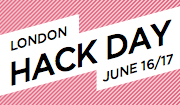



No comments:
Post a Comment