SharePoint & Enjoy
No, not the slogan from the Marketing Division of Sirius Cybernetics Corp...
I was at a Microsoft SharePoint 2007 demo today. We were treated to lots of glossy PowerPoint slides and a stand-alone demo, but it all flashed by pretty quickly. The product seems to be very versatile with inifinite possibilities, but I think it will sink or swim depending on the amount of time given to proper configuration. Much business analysis would also need to be done to accurately guague what features are appropriate for your particular setup, and how best they may be implemented.
As an Enterprise Content Management system, it seems (at first look) quite comprehensive. It has native Web Content Management capabilities out of the box (my particular sphere of interest), as well as tons of other integration with the Office 2007 suite of apps.
Architecture
The system is held together by the Plaform Services which handles things such as workspace, security, topology and the site model. Around this links the six main functional sections:
- Collaboration - enables wikis, blogs, calendars, tasks and other Outlook integration
- Portal - the Enterprise Portal, tailored content for users and their MySites area
- Search - scalable search with tabbed contextual results - such as data (documents), people, business.
- Content Management - integrates the document and records management functions, retention policies, workflow etc
- Business Forms - allows rich XML web forms to gather data for workflows etc
- Business Intelligence - allowing server-based Excel analysis, reporting of KPIs, data visualisation etc
The system runs ASP.NET 2.0 with SQL Server; MasterPages provide templates for content (in the portal itself or for web publishing); there are also database services (for interaction with other external databases), search services, and workflow services. Unlike the 2003 implementation, the 2007 release is fully customisable in terms of layout, branding etc.
Making It Look Nice
The overlayed CSS skins can be edited with the SharePointDesigner package. This is apparently an "upgrade" to FrontPage (which the Microsoft man admitted was "crap" - tell us something we don't know!). The CSS works in conjuction with the ASP.NET Master Pages. Content and presentation layers are fully separated, such that the XML services (Web Parts play a Big Part) are consumed by the ASP.NET Master Pages, which are then styled with the required CSS.
Content Types
Each content type can be configured at setup to require (or not) additional meta data to be saved with the file, by defining a document template. Out of the box, there are also a number of built-in behaviours associated with each content/document type (these were not elaborated on further).
Easy Peasy
Designing a customised web page within the portal is as easy as dragging and dropping the Web Parts onto a page - provided you have the correct permissions to do so. The system will also integrate with other document management systems such as Documentum. Offline integration with Outlook enables a user to take documents (or even whole websites) offline to work on (they can be checked out or just copied), then when they are back in connectivity with the server, they will be updated as appropriate. Last Saved Wins! (if the file was not checked out) Although, there is a facility in Word 2007 which will highlight the changes made between versions of a document to aid comparisons.
Accessibility
I asked how accessible the system was - and the reply was "it depends how you implement it". Microsoft nicely passing the buck to those looking after the system! Also, the more freedom you give to local editors of content (devloved content provision being the point of it all, really) potentially the more problems you may have with accessibility, if these editors do not know what's required.
Is Anyone There?
Presence is the term given to a system of icons (whether it be against a Word document or person in a search result) which let you know if the author/person is currently online, or out at a meeting (it interrogates their Outlook calendar) etc. Right-clicking the icon will get you access for initiating an IM conversation, or VoIP call (if you have the software installed), or looking at their MySpace page (personalised page which gives details of their interests, specialisms etc). Microsoft intranet users find this very helpful in communicating amongst themselves, without having to leave the SharePoint application to launch IM, for instance.
What now?
That was a whistle-stop tour of some features, from their standard demo. I will write more if I get involved in implementing an instance of SharePoint in the future (it's a distinct possibility).



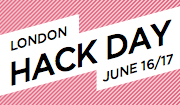



2 comments:
Nice summary Caz - thanks for that. Microsoft do tend to overcomplicate things though so we'll see if it can be made as simple as Basecamp HQ!
Simple? Microsoft? Hmmmm... Perhaps it *might* be simple for the end user, but it certainly won't be simple for the poor folks who have to configure it in the first place!
And it will likely sink or swim on the basis of how well that has been done.
Post a Comment