Cowboys (Me) And Indians (That'll be Apache)
I'm A PHP Newbie
For some weeks, I've been meaning to try my hand at some PHP development, having done most of my projects to date with .NET. I bought the excellent book Blog Design Solutions in September, and have been gradually reading my way through it in my spare time. It gives advice on installing and tweaking some of the most common blog engines such as Movable Type, ExpressionEngine, WordPress and TextPattern, but the last chapter leads you through building your own blogging solution.
I thought this was a good place to start for a PHP newbie, since there were copious examples and plenty of advice about setting up your test environment, a notorious minefield to tread safely on your own.
Setting Up The Test Environment
Unfortunately, this is where the pain and suffering began... I downloaded the lastest stable Apache release (as adivsed by the book), which was supposedly 2.2.3, as the Win MSI installer. It half loaded up, but would not run as a service on my WinXP Pro machine. The Apache icon appared in my SysTray, but the context menu was blank, and it did not appear in my list of services to start manually! After going round the loop several times, I gave up and went back for the 2.0.59 release instead - which worked first time!
Because I've already got IIS running as my default web server on localhost, I had to tell Apache to use a different port - 8080 is the conventional one for a second web server. Then you can use this in your URL to call on Apache to serve your pages:
http://localhost:8080/blog/index.phpI had already installed MySQL 5.0.22 a while back, along with useful tools such as the accompanying Administrator, Query Browser and Migration Toolkit, but had not really used any of it in anger since.Consequently, it took a few minutes to remember what I'd chosen as the root password for the MySQL Administratior package! Eventually, I set up my database (all very straightfoward with the Admin plugin, you don't have to go messing about with SQL statements to make a new table etc, it's all done from a neat little GUI). I'd also got PHP 5.2.0 installed by now.
Connecting To The Database
The next hurdle came when I tried actually running a PHP page with a database connection. I kept getting an error:
Call to undefined function mysql_connect()After some reading around in my book Beginning PHP and MySQL 5 book (another one which has been propping up the coffee table of late but came into it's own for this), it turns out that PHP5 does not ship with native MySQL support embedded; you have to download some extra libraries and then go fiddling around with the php.ini file. I found this tutorial page really useful in explaining what was needed. And for all the knocking that Microsoft gets in various quarters, I don't ever remember this much effort being required to set up IIS to run with the .NET framework! Bah, humbug.
Once the environment was properly configured, the actual blog development wasn't too bad. I had a few "moments" of frustration trying to chase down some syntax typos which caused various things to blow up, but you get used to that with hand coding!
Telling The Time
Another tricky thing to get right is date and time formatting. My PHP book gave me info if you want to use PHP to display the current date:
<?php echo "".date("l, jS F, Y"); ?>Gives you "Wednesday, 6th December 2006".
There are occasions when you want to format the date in the SQL statement, and trying to get your head round a seemingly-arbitrary set of case-sensitive parameters in the format string is difficult. Which is where Dan Winchester's guide to MySQL date_format was also very handy. You might use something like this:
SELECT post_id, title, postdateposted would display "Wednesday, 6th December 2006" as before, and the timeposted variable shows "22:45". I split these in two so the parsed date string could be displayed separately from the time portion - if you made two posts in a day, it's nice not to repeat the day/date element every time. If you wanted to lump them together, just use this instead:
DATE_FORMAT(postdate, '%W, %D %M %Y') AS dateposted, DATE_FORMAT(postdate, '%H:%i') AS timeposted
FROM posts WHERE post_id=$post_id LIMIT 1
SELECT post_id, title, postThis will give "Wednesday, 6th December 2006 at 22:25" as one string.
DATE_FORMAT(postdate, '%W, %D %M %Y' at %H:%i) AS dateposted
FROM posts WHERE post_id=$post_id LIMIT 1
Future Developments?
So now, I have my own blogging engine running on my localhost using PHP and MySQL. I'm not about to share the new blog with the world, as it largely consists of a personal diary and various rants, but it's been a very worthwhile exercise in dipping my toes in the murky PHP waters.
I may decide to develop the code further, and perhaps use it to host this blog on my own server in due course, but for the moment, it's staying right here at blogger.



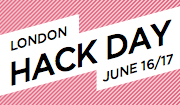



No comments:
Post a Comment