@media - Design Interface Juggling
Dan Cederholm took us through the various elements of interface design that a good juggler should be able to "keep in the air". [Dan and his interface-juggling octopus]
[Dan and his interface-juggling octopus]
Colour
Colour evokes an emotional response in the viewer, and we need to be careful when choosing a palette. At Wellstyled.com, there's a handy widget for generating complimentary colour schemes. Try it out.
Dan had mocked up a site especially to demonstrate some of his points - go have a giggle over at ToupéePal!
One good way of choosing a palette is by taking shades from a photo - either sample direstly, or pixellate it and use some of the blocks. Dan often starts with colour as the inspiration for a site and works from there. He will re-use certain strategic colours throughout a site, eg Links, headings etc. The colour used for links will always carry weight in the design.
Typography
Great typography is actually invisible - we don't notice it. But do it badly and it sticks out like a sore thumb. He recommended the article, Web Design is 95% Typography to read.
There are a limited number of fonts we can realistically guarantee a user having on their system, but within these constraints, we can still get creative. Try using the text-transform uppercase or lowercase styles, change the letterspacing, text-align, leading etc to vary the typographical colour of a block of text. Good reading: "The Elements of Typographical Style" by Robert Bringhurst, if you can find it. Read more on applying it to the web here.
Favicons
Could be regarded as the most important design element on your site! They are the thing that represents it in the shortcut icon, browser address bar etc. [Subtraction.com uses each site's favicon as shorthand branding for the link]
[Subtraction.com uses each site's favicon as shorthand branding for the link]
So when creating a favicon, it has to be something memorable. They must:
- Scale well down to 16x16 pixels
- If the whole logo doesn't work, choose a fragment to focus on
- Use something unique about the site that still ties in with the branding
Add Detail But Not Complexity
Understand the limitations of the browser, and suggest the box [model] but with minimal suggestions. Perhaps use just one rounded corner on an element. Re-use graphic elements where you can.
Microformats
If you site contains any sort of contact information, events lists, reviews or relationships, then you should be marking them up with Microformats. Using what works today can encourage others to do the same:
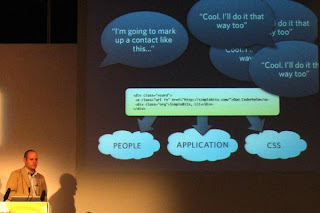 [The Microformats can be used by people, applications and as hooks for CSS]
[The Microformats can be used by people, applications and as hooks for CSS]Brian Suda did some parsing of Cork'd for Microformats, and used this information to add wine reviews (from Cork'd) to his Scrugy site, where you can learn all about wine. Corkd's Microformats had produced an accidental API. If you were to mash this up with a list of your XFN friends, you could use it as a filter for just returning reviews from your trusted sources.



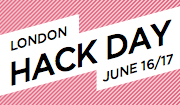



No comments:
Post a Comment