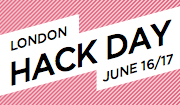RDF - What's It Good For?
One of the presentations that I missed at BarCampLondon2 (I was attending another session) was a light-hearted debate about the similarities and differences between Microformats and RDF. The main protagonists were:
- Jeremy Keith and Brian Suda in the Microformats corner
- Tom Hughes-Croucher, Tom Morris and Ian Forrester in the RDF corner.
 Thankfully, for those who didn't see the debate, Ian has uploaded a video of the session. It makes interesting viewing! And shortly afterwards, I found Ben Ward's insightful post about the whole subject too. I think Ben's second paragraph hits the nail on the head:
Thankfully, for those who didn't see the debate, Ian has uploaded a video of the session. It makes interesting viewing! And shortly afterwards, I found Ben Ward's insightful post about the whole subject too. I think Ben's second paragraph hits the nail on the head:The thing about RDF is that no-one has yet demonstrated any real-world reason to care about it. It fascinates academics who would love — just for the sake of it — to model the entire universe in triples but in the real world of web browsers the value has never really been promoted.Spot on.
The Microformats advocates have been very quick to explain what they are for, what they do, and how to implement them. I use them regularly in this blog, and try to incorporate them wherever I can into new projects. It's so easy to build them in from scratch when marking up events (hCalendar), people (XFN) or contact details (hCard).
But as yet, I'm really stumped as to what RDF - or more importantly, eRDF can do for me. Tom Morris has started a website called GetSemantic which hopes to chart the progress of developments about eRDF and spread the word. I'll be keeping an eye on it from time to time, to see what's cooking, but until then, I'll be sticking to my diet of Microformats.